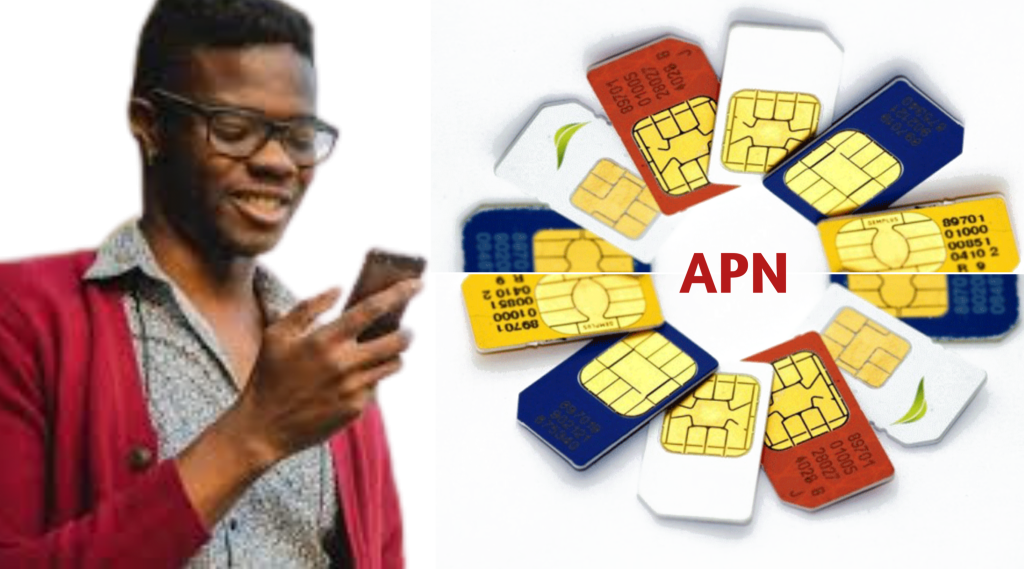There will be no need to continue disturbing search engines as this article has all that you need concerning how to transfer airtime and Data on 9mobile Network. We will also introduce you to the USSD code alongside with the very step to follow in other to get it done!

If you are a regular visitor, then you must have come across the following topics: How to transfer airtime on MTN, How to share airtime and Data if you are using Airtel, and of course Glo EasyShare is not left out. Subscribe to our Newsletter if you’ve not done so already because more interesting topics are burning up!
The telecommunications company, 9mobile, embraces the idea of sharing. As a result, it enables its vast customer base, numbering in the millions, to transfer or share their prepaid data and airtime credits with fellow users exclusively within the 9mobile network. It\’s important to note that sharing with users on different networks like MTN, Airtel, or Glo is not supported.
9mobile transfer code as we call it in this article allows you to share airtime or data with friends, family, and loved ones using the 9mobile Network. All 9mobile users can now keep their relatives and friends well-funded with airtime and data. You can transfer airtime or data from one 9mobile number to another!
Feeling a bit unengaged, right? Well, let’s jump right into the purpose of your visit to this page: How to Transfer Airtime and Data on 9mobile! Therefore, endeavour to read on until the end as we reveal all the details. However, if you’r e pressed for time, we recommend taking a close look at the table below, which summarizes all the concepts discussed in this article. By clicking the links in the table, you can swiftly access the information you need.
How to Transfer Airtime and Data on 9mobile: What you Ought to Know
There are some rules you ought to follow or at least know about on how to transfer airtime and data on 9mobile. See the table below for a full summary of set Rules by the telco firm… Just keep them in mind!
| Airtime transfer Rules on 9mobile | 9mobile Data transfer Rules |
|---|---|
| Utilizing the service is simple. | The service is simple to use. |
| protected by a PIN | All transactions are secured with a pin. |
| Up to N20,000 airtime can be transferred per single transaction. It shouldn’t be more than! | A maximum of 200MB can be transferred at one time. |
| available to new and existing 9mobile subscribers on prepaid and hybrid packages. | Also available to existing and new 9mobile customers on prepaid and hybrid plans |
| N10 airtime is the minimum amount that can be transferred per single transaction. | A minimum of 10MB can be transferred at a go. |
| A maximum of N100,000 airtime can be transferred per day. | A maximum of 1GB can be transferred per day. |
| a minimum balance of N10 after initiating the transfer is required for a successful transaction. E.g you need a balance of ₦110.24 in other to be able to share ₦100 with a user. Let’s put it right, ₦10 is what you will be charged per transaction. | A minimum data balance of 50MB after initiating the transfer is required for the transaction to be successful. e.g You\’ll need 150MB to be able to transfer 100MB. However, it doesn’t mean you will be charged! |
How to Transfer Airtime and Data on 9mobile: Set Pin First!
As seen on the table above, 9mobile transfer service is password-protected. As a result, any transfer you initiate will necessitate the use of a pin. 9mobile has assigned ‘0000″ as the default pin to mobile users using their Network. Therefore, if this is your first time ever that you wish to transfer airtime or data to anyone, then you still have the default pin set on your line for the process.
Although you can use the default pin to complete any transaction, but we recommend that you change it because it is not secured. Anyone that has an access to your phone could just take advantage and transfer your credit allowances using the default pin. To change the default 9mobile transfer pin to your preferred pin, simply dial the pin reset code in the format: *247*default pin*new pin#
For Example,
Let’s say you want to use (2345) as your new pin, then simply, dial *247*0000*2345#. However, if you\’ve previously chosen your 9mobile transfer pin but you are not comfortable with it, you can modify it by dialing the code in the following format: *247*old pin*new pin#. Where “old pin” represent your previously set pin.
Kindly note that you should choose a four-digit PIN that\’s easy to remember. In the rare case that you forget your PIN, you\’ll need to reach out to 9mobile customer care to have your PIN reset.
How to Transfer Airtime on 9mobile
Follow the steps below:
- Dial *321*1#
- Press 1 to continue
- Enter PIN*Airtime Amount*Recipient Number# in the field provided. E.g 2345*100*08176346422# Where 2345 is your PIN, 100 the amount you wish to transfer and the phone number there represent your recipient number.
Upon request, you will receive a notification confirming that your airtime transfer request went through successfully. No two ways about it!
Note: you will be charged N10.24 per transaction.
How to Transfer Data on 9mobile
Follow the steps below to transfer your 9mobile Data:
- Dial *321# on your 9mobile line
- Press 2 (Data Transfer)
- Enter Pin*Data Size*Recipient Number#
Let\’s for instance say that (2345) is your 9mobile data transfer pin, 200 is the data size (in MB), and the 9mobile phone number to which you want to transfer the data to is 08176346422. Then you should just enter, 2345*200*08176346422#
Please Note: The data size should be written in “MB”. For instance, if you want to share a friend 1GB data. You should rather transfer “1024” megabyte, since 1024MB makes 1GB.
A message informing you that the data transfer was successful will be delivered to you after the data transfer has been completed.
Conclusion
9mobile transfer code is a service of affection. Therefore, make sure your friends, family, and loved ones are well funded with enough airtime credits and data bundles. However, only 9mobile customers are eligible to use the transfer code. i.e., you can only transfer airtime/data within the 9mobile network; not within the 9mobile network and another network!
Have a question? Join our WhatsApp community and engage with us. Click the 'Join Us Now' button below to connect and discuss your queries with our team.