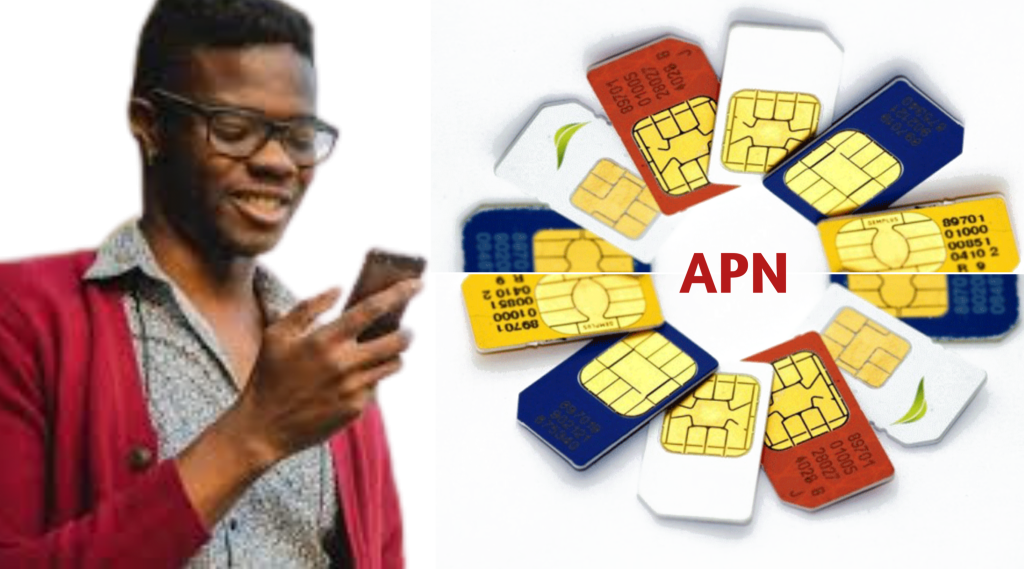Different mobile network providers in Nigeria have different operational methods and thus some network problems. Customers do experience some level of network problems that cause uncertainty to which network is the best. However, all the telecommunications are deserving of praise for the connectivity service they provide.

However, this article is not a review article that provides recommendations to the best network provider in Nigeria, but rather a solution center to these four network problems:
- Messaging errors
- Unable to send/receive calls
- Extra charges placed on your account
- Unable to access the internet
Messaging Errors
Messaging errors are of two types: either we could not send or we could not receive messages. This problem occurs when we have an incorrect numbers in the message center settings.
(Send message)
The following is a list of message center numbers for MTN, Airtel, GLO and 9mobile users. Please include the plus (+) sign in your copy.
MTN: +234803000000
9mobile: +2348090001518
GLO: +2348050001501
Airtel: +2348020000009
Steps to follow to set up message center number on…
Advanced Devices
- Go to your phone Dialer app
- Dial *#*#4636#*#*
- Click on “phone information” on the menu that displays
- Scroll down to until you see SMSC
- In the space, paste the numbers you copied earlier and click the update button next to it.
Most at times this message center update pattern may pronounce an error, so using a feature phone will be the next alternative.
Feature Phones (Button Phones)
- Navigate to your message.
- Go to the message settings.
- Look for the “message center” on your phone. (Some phones may not call it message center)
- Enter and save your preferred message center number. Turn your phone off and on again.
Copy the network-specific numbers, including the plus (+) sign, and use it as your center number.
(Receive Message)
Advance Devices
Your messaging app is probably full of cache and junk files and needs to be cleaned up! Clearing your message app data will not delete your messages, it will only reset your messaging app to default. Additionally, check to see if your messages are stored on sim card, if so, change it to phone storage immediately.
Button phones
This is most likely due to the fact that your message storage is full. Open your inbox and delete some messages that are no longer relevant.
Unable to send/receive calls
Network fluctuates to the point where making and receiving calls becomes difficult. This issue can only be resolved by your network provider. However, if you have a strong network signal but can\’t send or receive calls, this will assist…
Verify that call forwarding is not enabled on your line
If you have call forwarding enabled, calling may become inaccessible, thereby preventing you from receiving/sending calls across board.
To cancel all call forwarding services, dial #002#.
If, however, you are still unable to send calls, it is possible that you are using a 4G-only mode. Most smartphones use a 2G mobile network to make calls. While some phones and SIM cards support Volte calls, some do not.
So, try switching to 2G network mode to see if you can make/receive calls. If everything is fine, change the mode to automatic 4G. Avoid using 4G only.
However, if the problem still persist, please visit the nearest network providers agent for update on your line. Your line may have been barred under some circumstances.
Extra charges on account
Have you ever experienced any extra charges on your account? There are mainly three things that causes extra charges on your account. They are:
- Content services
- Auto renew
- PAYG
1. Content service network problem
Content services are subscription services that provide additional value to our lifestyle. There are also known as Value Added Services (VAS). Among these services are:
CALLER TUNES: The use of music and other activities to entertain our callers.
PUZZLE SERVICES: For brainstorming purposes.
GAMING: For those of us who enjoy video games and other forms of entertainment.
Content services are always renewed for maintenance purposes, and maintenance costs vary depending on the service to which you are subscribed. If you do not want to continue using the service, you can cancel it. You don’t have to request customer care support to cancel it. Just dial,
Airtel: *902#
MTN: *447#
GLO: *577#
9mobile: *251#
Suggested Links
What are value added services in telecommunication sector?
How To Activate & Deactivate VAS On Mtn, Airtel, Glo And 9mobile
2. Mobile Data auto-renewal
Have you ever received a message like this? ”Your N1000 monthly Data plan has been successfully renewed” This means that the data bundle to which you subscribed has been extended.
Sometimes we don’t want our network providers to automatically renew our Data subscriptions and would prefer to buy it ourselves.
Here’s how to turn off auto-renewal on…
MTN
Send the codes listed below to 131.
| Subscribed Amount (N) | To Cancel Auto-Renewal (Send to 131) |
| N50 | NO114 |
| N100 | NO104 |
| N200 | NO113 |
| N300 | NO102 |
| N350 | NO155 |
| N500 | NO154 |
| N1000 | NO106 |
| N1200 | NO130 |
| N2000 | NO110 |
| N3500 | NO107 |
| N5000 | NO116 |
| N10000 | NO117 |
| N20000 | NO118 |
| N30000 | NO138 |
| N50000 | NO133 |
Send it in accordance with the Data bundle you subscribed to… for example, if you subscribed to N100 Data, simply send NO104 to 131.
Airtel
The only way to stop your Airtel line from Mobile Data auto-renewal service is to purchase the same Data bundle again and this time select \”STOP MY DATA,\” and your auto-renewal will be canceled.
GLO
To stop auto-renewal service, send the word “CANCEL” to 127. Please send it without the quote (“)
9mobile
To cancel all mobile Data auto-renewal plans, dial *229*0#
3. PAYU
Pay-as-you-go is abbreviated as PAYG. This simply means using your Airtime to browse the internet.
If you notice a deduction on your account balance when your mobile Data is turned on, just know that PAYG is activated on your line. This service is now enabled by default on all new sims.
To Stop this service, just dial
Airtel: *400*1#
MTN: *131*201#
9mobile: *229*0#
GLO: *108*2#
Internet connection error
When surfing the internet, do you get a connection error? This could be due to a poor network signal in your area; try again in a different location.
Also, try stopping some of your background apps; these apps may be consuming data in the background thereby making it difficult to access app foreground.
Inadequate internet connectivity could also be caused by incorrect APN settings.
Suggested Links
7 Best Practices to Reduce Mobile Data Usage
Guaranteed No Stress APN Settings For MTN, Airtel, Glo & 9mobile
Network problems
You have learned about six common network problems and how to solve them in this article. Additionally, you must have observed that in most of these network problems we encounter, we are to be blamed.
Have a question? Join our WhatsApp community and engage with us. Click the 'Join Us Now' button below to connect and discuss your queries with our team.