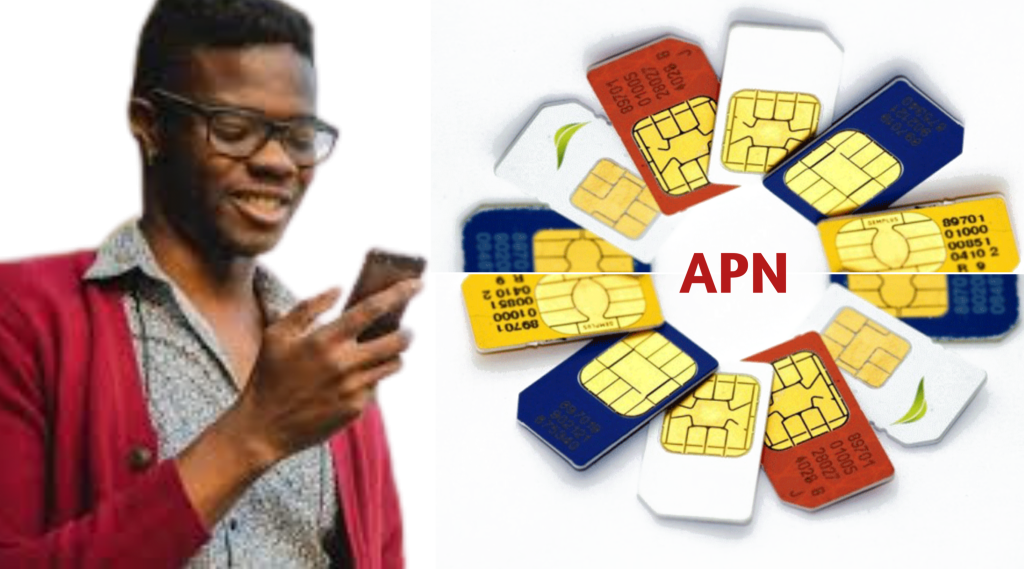Why am I still barred from making calls? This question still rings in the mouth of many Nigerians today. It’s quite surprising!

I still remember vividly that Nigerians were directed by the government to link their lines to their NIN in order to avoid service disruptions. While some individuals took this for granted, others took it as a serious notice and did it as instructed.
As of the deadline date, many people submitted a random 11 digit numbers for the NIN-linking process, while others did it using their relative NIN! What baffles me most is that even after linking the so called NIN to the requested phone number, some were still barred from making calls while some were not. So funny!
What is going on? You ask!
Don’t worry, in this article we’re going to be discussing the factors that hampered your NIN-SIM linkage and possible ways to get it fixed. Nonetheless, before driving straight to that, let me quickly make the following points clear:
You cannot link your NIN to another person’s line, neither can they link theirs to yours: There have been series of confusion when it comes to NIN-SIM linkage. Many people believe that they can just submit their relative or their friends NIN to their Network provider for the whole process to be carried out. But honestly, it is not done that way.
During the verification process of whoever\’s NIN you submitted, your Network provider check and match the details in the NIN with SIM data they have already about the SIM CARD and since you submitted someone’s NIN, it will probably not match and for that reason will not be linked to the phone number.
To avoid future errors, use your real information for NIN enrollment: It is always better to use your correct details for both your SIM and your NIN. If there is a slight mistake like let’s say “date of birth difference” or any form of ” Name change” like your name misspelt your line may not be linked.
If you used a friend’s NIN or a random 11 digit number to link your line and were never barred, consider yourself lucky. That may be due to system errors during fetching and barring of yet to link lines. However, this does not guarantee that you\’re on the safe side. You may still encounter this same issue during the retrieval of your SIM CARD. Do the right thing!
The points we’ve made so far is clear enough for every human understanding.
Why am I still barred from Making calls After Submitting My NIN
Now, you have your NIN and the SIM Card you registered yourself but after submitting your NIN for linking, your line still remain barred from making outgoing calls? The below may be the issue encountered during the NIN SIM linkage.
NIN is invalid
An invalid NIN does not have a record. This means that neither the individual’s data or its unique government-approved number has been uploaded to the NIMC server, nor marked as seen by the management (NIMC). Invalid NIN holders cannot link their lines or perform any type of registration. This is because their NIN will always fail the verification process.
This issue occurs as a result of poor Network during the transmitting of data, lower bandwidth and other poor maintenance factors from NIMC Server.
Possible Solution for Invalid NIN
To get the issue of invalid NIN resolved quickly, visit any NIMC office/agent near you for fast tracking of your NIN. The fast-tracking process may take 2 to 7 business days to complete. You can be confident that your NIN will be valid and ready to be used in seven (7) days.
NIN-SIM details Not Matched
We have explained this before earlier in this article. If your NIN data does not match with your SIM CARD data, your line will not be linked successfully.
There are primarily two info that are checked thoroughly during NIN SIM linkage and they are: your Names in full and your date of birth. If found that these two match, then there is tendency that your NIN will be linked. However, if your NIN data does not match, you can update it.
Possible Solution: Update your SIM Data
Visit your Mobile Network Operator’s (MNO) office or any of its accredited sim-reg agent and request for sim-info update. This process will replace the current sim data with NIN data.
N/B: You may be unable to complete this process if you were not the person who was photographed during SIM CARD registration.
Read Also: How to check NIN status for linked Sim cards.
My newly registered sim card got barred, why?
I just registered a new SIM Card but was barred after three to four days, why!
If a newly registered line is not used daily for the first four days after registration, the Nigerian Communication Commission (NCC) will prohibit the line.
This simply implies that new customers should make use of their newly registered lines for four (4) good days to make calls, send SMS, or browse with it, to avoid barring!
However, if your line was prohibited after registration, go to the nearest sim sales outlet or agent to re-register your line. The ban will be lifted if you do that. But this time make sure to maintain your line operational for the first four days.
Conclusion
Re-connecting your line back is very simple, but frustration leaves everyone stunned. The majority of this barred line frustration is caused by the two factors mentioned above. Doing what is written above will unbarr your line and you will never have to pass yourself through the NIN-Linking process again.
Did you know that you may receive an airtime bonus for linking your line? Of course, you will! But it is not guaranteed that you may receive this Bonus, most especially for customers line that requires an update.
Anyways, that is not the case, the main problem here is to stay connected with loved ones! So hurry up now to Link your barred line!
Have anything in mind, drop us feedback using our contact page!
Have a question? Join our WhatsApp community and engage with us. Click the 'Join Us Now' button below to connect and discuss your queries with our team.