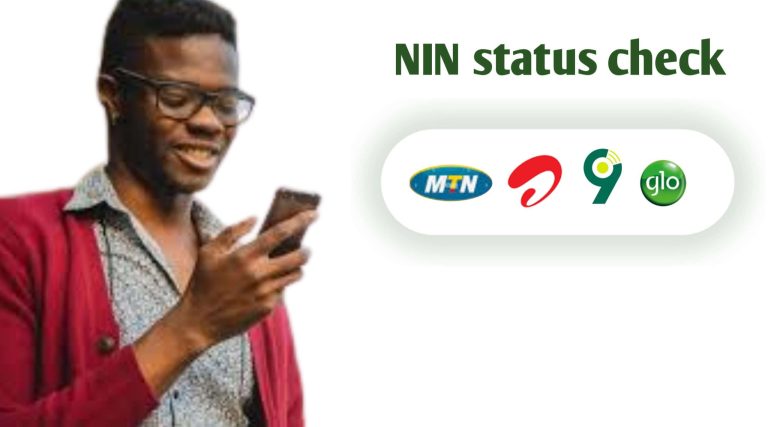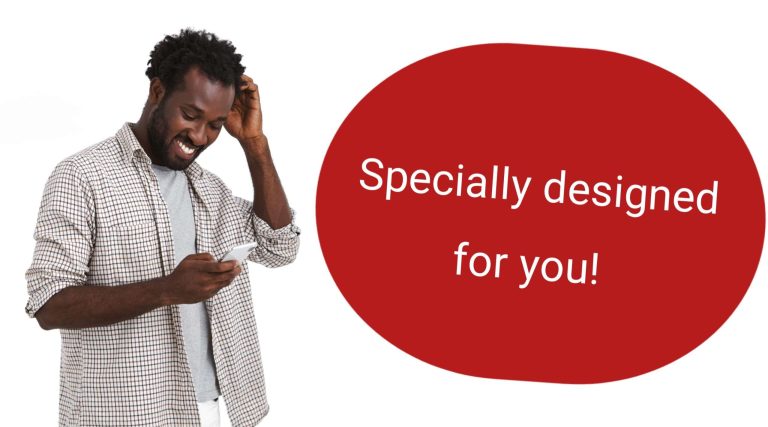How to Link NIN to Airtel (Best 2024 Method)
Still confused on how to link NIN to Airtel line? You don’t have to be! There are so many ways that you can use to link your Airtel line with NIN. All the processes are very simple and easy. Let’s take a look at them here.
Before you proceed, kindly dial *996# to check your NIN status and confirm if your NIN is already linked. We are going to discuss three methods you can use to link NIN to your Airtel line. Let’s get started with…
How to link NIN to airtel vi USSD code
- Dial *996*2#
- Select the first option (NIN) to submit
- Enter you 11-digit NIN number
You’ll get a confirmation message stating that you have successfully submitted your NIN. Additionally, you can also link your Airtel line using virtual NIN (VNIN). Follow the steps below…
- Dial *996*2#
- Select option for virtual NIN (VNIN)
- Enter your Airtel alphanumeric token (VNIN) and send for validation.
Upon receipt, Airtel would verify and give you a valid response if successful. Don’t know how to generate Airtel virual NIN? See our guide on how to generate Airtel virtual NIN (VNIN) here.
How to link NIN to airtel online
Remember, I earlier said that we will be looking at the different method that aid linking NIN to Airtel. We are done with the USSD code method and now we’ll be looking at doing it online. To do the linking online follow the steps below…
- Visit airtel official NIN linking web page
- Now enter the Airtel number you want to link omitting the first zero
- Enter OTP code sent to the number and verify it
- Insert your NIN/VNIN and submit for validation.
How to link NIN to Airtel Using Mobile app
Another way forward to link NIN to your Airtel line is via the Airtel self service mobile application. It’s quite simple! Follow the steps below…
- Install the mobile App: The first step is to install the Airtel Africa app on your device. Depending on the device you are using, visit either a Google Play store or App Store to download the app. Just make sure you have the app installed on your device.
- Login the app: As usual, you’ll have to login with your Airtel number to proceed. Just be aware that the mobile app automatically verify OTP, therefore, your Airtel SIM should be inserted in your device so that the app can make contact with your messaging app.
- Submit NIN: On the homepage of the mobile app, click on submit ID button to proceed. Input your 11-digit National identification number or your 16 digit alpha-numeric token called Virtual NIN and proceed by clicking on the submit button.
How to Verify if your Airtel line is Linked
There is no guarantee that after submitting your NIN for linking, it will be linked and verified. After, submission, dial “996# to confirm if your line was actually linked.
However, from personal experiences and information gathered from other users, submitting NIN using any of the above method doesn’t seem to unbar a line, most especially if you have a mismatch data. This is the primary cause of NIN-linking failures. If you have a mismatch data and failed to update your records, you will be blocked. Nonetheless, there is good news! You can still link your NIN and unblock a blocked Airtel line. The information below will be helpful in that aspect.
How to link nin to airtel after being blocked
You can link and unblock a blocked Airtel line. But you can’t do it all by yourself. For this exercise, visit any accredited Airtel SIM-REG agent to update your records. This may involve you being photographed. Be rest assured that after this exercise, your SIM will be linked and unblocked.
Frequently asked questions
How to link NIN to Airtel (Old Code)
The old USSD code for Airtel NIN-SIM linkage was *121*1#. This was later changed as NCC regulate the Telco industry framework.
How to link nin to airtel (New code)
The latest and the new USSD code for Airtel NIN-SIM linkage is *996*2#.