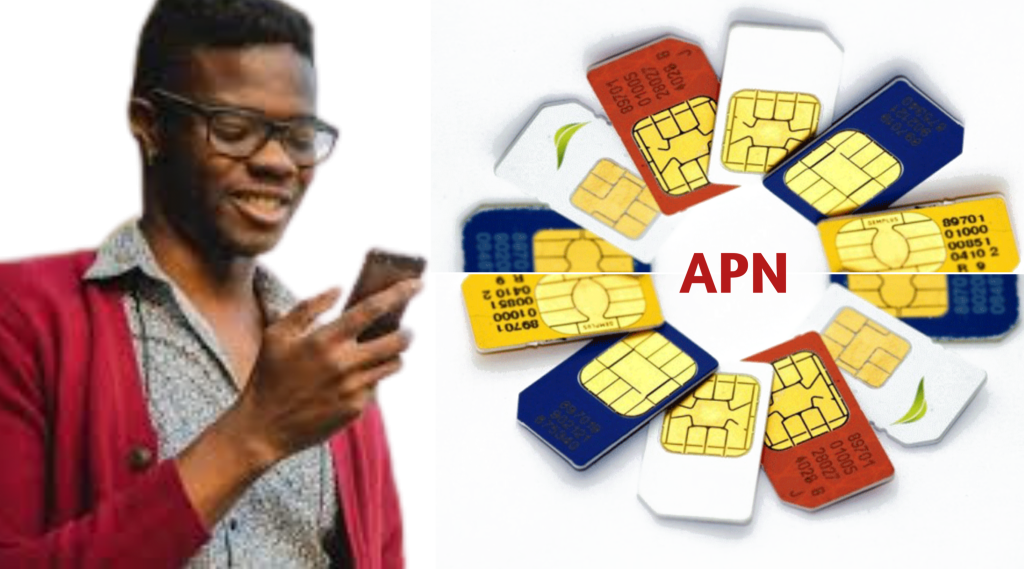In today’s interconnected world, where the internet plays a central role in our daily lives, it has become essential to prioritize online security and privacy and one such tool that has gained widespread recognition is a VPN. This tool helps a lot as cyber threats and data breaches are on the rise and becoming alarmingly frequent.

In this article, we will explore the concept of VPNs, their benefits, and how they can help safeguard your digital presence.
Suggested Links to Explore
- 6 Network problems with quick solutions
- Value Added Services In Telecommunication: 3 Things You Must Know!
- What are Data Plans? 5 Wise Thoughts for your Next Purchase
What is VPN?
A Virtual Private Network, in short form VPN, is a technology that allows users to establish a secure and encrypted connection to a private network over the internet. They create a secure tunnel between the user\’s device and the destination website or service by encrypting data and routing it through a server located in a different geographical location. This process effectively masks your IP address, making it difficult for third parties to track your online activities or gain unauthorized access to your data.
The primary advantage of using a VPN is the heightened security it offers. It protects your sensitive information, such as passwords, credit card details, and personal data, from potential hackers and eavesdroppers by encrypting your internet traffic.
When connecting to a public Wi-Fi network, such as those found in cafes, airports, or hotels, which are notorious for their vulnerabilities it is essential to use a VPN, because it shields your data from prying eyes, ensuring that even if someone intercepts your connection, they won’t be able to decipher the encrypted information.
Furthermore, they provide users with an additional layer of privacy by masking their IP addresses. Your IP address reveals your approximate location and can be used to track your online activities. However, when connected to a VPN, your real IP address is replaced with that of the server, effectively anonymizing your presence online. This makes it significantly more challenging for advertisers, government agencies, or malicious actors to monitor your online behavior or trace it back to you.
Benefits of a VPN
Below is the list of benefits this IP masking tool offers:
1. Enhance Security
VPNs encrypt your internet traffic, making it virtually impossible for hackers, government agencies, or ISPs to intercept or access your sensitive information.
2. Privacy Protection
It mask your IP address and hide your online activities, providing an additional layer of privacy. This prevents advertisers, websites, and other entities from tracking your online behavior and targeting you with personalized ads.
3. Anonymity
It allow users to browse the internet with a different IP address, effectively anonymizing your online presence and making it difficult for anyone to trace your online activities back to you.
4. Bypass Geographical Restricted Contents:
Many websites and streaming platforms impose location-based limitations on their content, making it inaccessible to users from certain regions. However, by connecting to a VPN server in that location, you can appear as if you are accessing the internet from that specific location hence allowing you to unlock region-locked content and enjoy a more open and unrestricted browsing experience.
5. Secure Remote Access
It enables secure remote access to corporate networks for employees working remotely. This ensures that sensitive business data remains protected even when accessing it from outside the office.
6. Net Neutrality
Net neutrality is the principle that all internet traffic should be treated equally, without preferential treatment by internet service providers (ISPs). Unfortunately, in some regions, ISPs engage in practices that prioritize certain types of online traffic. Virtual Private Networks can help preserve net neutrality by encrypting your internet traffic and preventing ISPs from monitoring or manipulating it. This ensures that your online activities remain private and that your access to information and services is not unjustly limited.
The Disadvantages of a VPN
Some of the negative effect this tool may impose are:
Slower Internet Speed
Encrypting and routing your internet traffic through a VPN server can potentially slow down your internet connection. The impact on speed depends on various factors, such as the distance between your location and the VPN server, the server’s capacity, and the encryption protocol used.
Cost
While there are free VPN services available, they often come with limitations such as data caps and fewer server options. Premium VPN services offers better performance and a wider range of features and this usually require a subscription fee.
Trusting your VPN Provider is a Must
When using a VPN, you are essentially entrusting your data and privacy to your VPN provider. It’s important to choose a reputable and trustworthy provider that has a strong track record of maintaining user privacy and security.
Potential for Abuse
It can be misused for illegal activities, such as bypassing copyright laws, spreading malware, or engaging in cyber criminal activities.
Compatibility and Technical Issues
Some VPNs may not be compatible with certain devices or operating systems. Additionally, configuring and troubleshooting VPN connections can be challenging for users with limited technical knowledge.
Errors You May Encounter While Using VPN
VPN is not fault free as we’ve discussed so far. Errors may occur for various reasons, and their solutions depend on the specific error message or issue you’re facing. Here are some common VPN errors and their possible solutions:
| VPN ERRORS | Possible Solutions |
|---|---|
| Unable to establish connection with the VPN server (Error 800) | Check your VPN server address, username, and password. Ensure your firewall or antivirus isn\’t blocking the connection. |
| The network connection between your device and the virtual server was interrupted (Error 807) | Verify that your internet connections are stable. Restart your device if possible. |
| Connection to the remote server could not be established (Error 619) | Check your VPN server\’s IP address and ensure there are no network issues or interference. |
| A connection between your computer and the VPN server has been established, but the connection cannot be completed (Error 806) | Verify that the server\’s firewall allows the VPN traffic. Ensure the correct protocol and port are used. |
| Authentication failed (Error 691) | Ensure your username and password are correct, and that your account is active. |
| The connection was terminated by the remote device before it could be completed (Error 628) | Check for server-side issues, such as user account settings or server capacity. |
| The connecting device is already in use (Error 633) | Close any other programs using the same modem or device. Check for driver updates. |
| The L2TP connection attempt failed because the security layer encountered a processing error (Error 789) | Verify that your firewall and device settings allow L2TP connections. Check your server settings as well. |
| The remote connection was not made because the name of the remote access server did not resolve (Error 868) | Double-check the server\’s hostname or IP address. Ensure DNS resolution is working correctly. |
| Connection to the remote device could not be established (Error 720) | Ensure the correct modem driver is installed. Disable any conflicting software or firewalls. |
| The connection was prevented because of a policy configured on your RAS/VPN server (Error 812) | Review your VPN server\’s policies and settings. Make sure your user account has the necessary permissions. |
Conclusion:
In this our era where digital security and privacy are paramount, virtual private networks have become an indispensable tool for individuals and organizations as they provide loads of benefits to the world. However, we should all note that while this IP masking tool offer numerous benefits, they are not a foolproof solution for all online security and privacy concerns. Users should employ additional security measures such as using strong passwords, keeping software up to date, and practicing safe browsing habits to further protect themselves online.
Have a question? Join our WhatsApp community and engage with us. Click the 'Join Us Now' button below to connect and discuss your queries with our team.