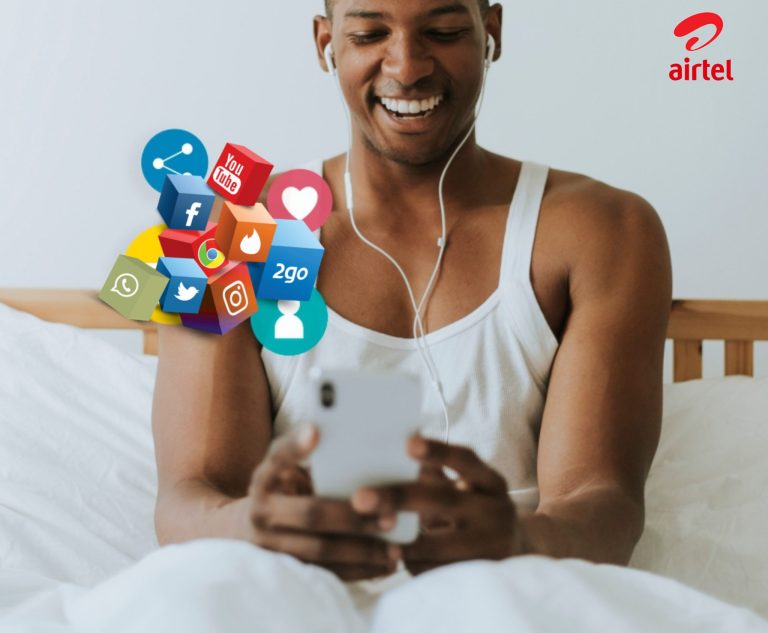2 Easy ways to link NIN and unbar MTN, Airtel, Glo & 9mobile

To link NIN to your phone number is no longer a novelty to us. If you are a Nigerian citizen, you are entitled to a National Identity Card which has a unique 11 digit number called NIN. All your data/information collected by the certified NIMC registrar during registration is cloaked with your NIN number which automatically makes you in person your NIN.
After the introduction, several announcement of the newly developed technology (NIN) was made to all those who reside in the country to go all out and register for NIN. As part of the widespread and recognition, NIN was introduced into the educational sector, which didn’t only stopped there but extended to the telecommunications sector. As a result, telecom Companies operating in the country were to follow the terms and conditions. i.e get their customers registered with NIN. This eventually made NIN one of the must-have document.
As of early 2020, the Nigerian Communications Commission (NCC), the body in charge of regulating all telecom activities announced the linking of NIN to SIM cards to avoid disconnections. However, not until the end of the year, NCC took charge to Barr all SIM cards that are not yet linked to NIN from making calls.
For this reason, your line may have been barred! And you are here to know how you can unbar and get your line connected once again. Before we proceed, let\’s get right into…
How to Retrieve your NIN if lost
One of the must-have requirement to reconnect your line back is the National identification number (NIN). To retrieve your NIN, just dial *346*1# from the phone number you used during the registration of your NIN and your 11 digit NIN number will pop-up from there. However, there is no point of retrieving your NIN if you have your NIN slip or identity card with the boldly written identification number with you.
How to unbar your MTN Line
To unbar your MTN line, you must link NIN to it. There are two good ways to get it done. Follow the steps below!
- Generate your Virtual NIN (VNIN). Currently, customers details are verified with virtual NIN. To get your MTN VNIN: Dial *346*3*your NIN number*109071# and your VNIN will be sent to you via SMS. You will be charged a service fee of N20.
- Now Dial *996# on the line you want to link NIN to
- Press 1 from menu that displays
- Continue by pressing 1 again
- Now enter your 16 alphanumeric VNIN generated at first process above
Via my MTN app
- Install and launch my MTN App
- Sign in with your phone number to be linked.
- On app’s homepage, click on apply.
- Enter you 16 alphanumeric VNIN for processing and validation
How to unbar your Airtel line
Linking your Airtel line is no different from MTN. NIN linking processes are now done with a NIN token called VNIN. To generate your Airtel VNIN, dial *346*3*NIN number*121097#
USSD Code Method
- Dial *996*1#
- Enter your Airtel alphanumeric token (VNIN) and send for validation. Upon receipt, Airtel would verify and give you a valid response if successful.
Airtel App
- Install and launch my Airtel africa app.
- Enter the necessary information required from you with you VNIN and submit it.
- Login with the phone number to be linked. Please make sure your sim card is in your phone to auto verify OTP.
- Submit VNIN from the submit NIN page.
Web version
- please visit Airtel NIN linking website
- Enter your phone number without the first “0” e.g 9049938874 and request for OTP.
- Enter your email address and an alternate contact (Airtel number only). OTP will be sent to either your email o alternate contact.
- Validate OTP and proceed.
- insert your VNIN and submit for validation.
How to link NIN Number to your 9mobile SIM cards
To proceed with this exercise, generate your 9mobile VNIN first. Dial *346*3*nin number*970611# to generate your 9mobile VNIN.
USSD CODE method
Dial *996# and select Option 3
Fill in your VNIN in the blank space and submit it for validation.
Via 9mobile App
- Download and launch the app.
- Login
- Verify phone number ownership with OTP.
- Submit VNIN and complete the follow up prompt.
How to Link NIN number on GLO
The normal procedure is to generate your Glo VNIN first. Dial *346*3*NIN number*547789#. However, if you are linking your GLO line via the use of USSD GLO doesn’t request for virtual NIN but instead for the NIN itself.
USSD Code method
- Dial *996#
- Select option 1 from the menu, enter your 11-digit NIN, and submit it for validation.
Glo web version
Go to Glo link NIN website and fill out the form. Click the submit button.
You can also link NIN to your Glo line by texting 109 your 16 digit alphanumeric token, VNIN.
Link NIN Now!
To link NIN to your SIM card is as simple as A, B, C. This article has explained that already and further provides a step by step guide on how to get it done. The easiest and much preferable method of them all is the USSD code method. However, whatever method you use serve the same purpose.
There is one other method that wasn’t included in this post and that is how to link NIN to your line using the NIMC MWS app.
Moreover, I would love to ask,
Are all the virtual NIN/NIN submitted to Telcos verified and linked to the requested phone number successfully? The answer to this question is a big NO. Why, you ask?
That question now takes us to our next topic: what factors hampered your NIN linking process? There, we will get to discover the reason why your phone number was not unbarred after making your NIN linking request. See you there!
I hope that after going this article, you should be able to link NIN to your line without an assistance from anyone. If you found this article useful, please do better to share it with others. Let the knowledge spread. Thank you and stay connected with loved ones!