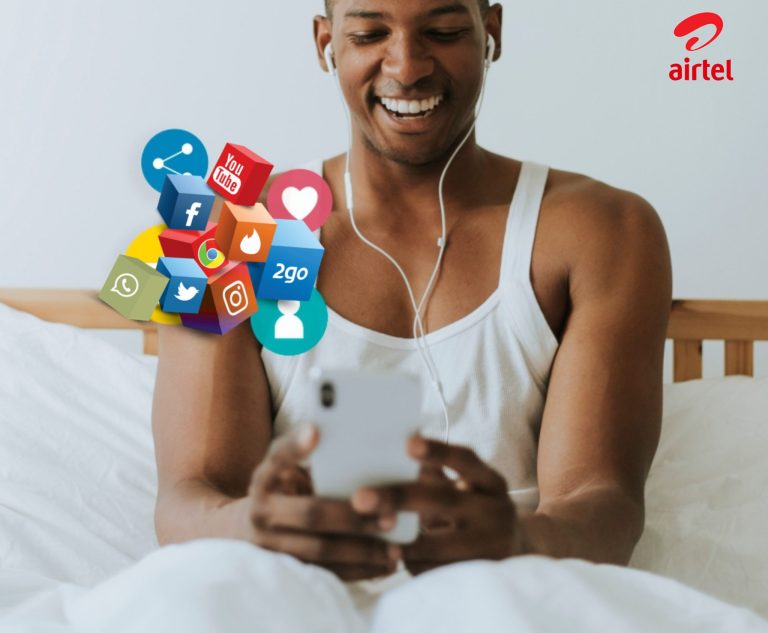Airtel me2U – 2 easy ways to transfer Airtime/Data on Airtel
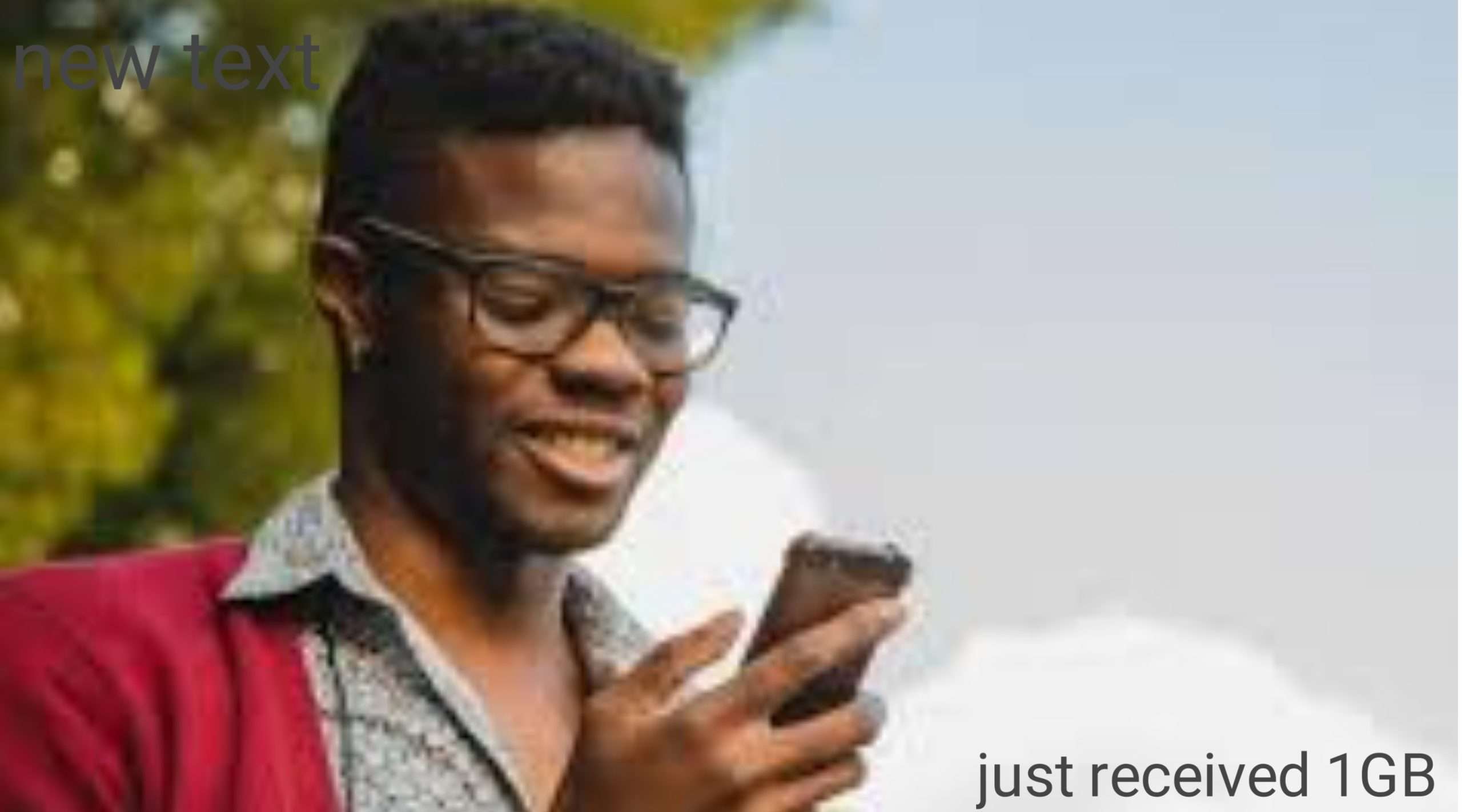
Airtel me2u is a channel established by the telco firm, Airtel Networks Limited through which Airtel users can share either their airtime or Data plan allowance with each other. It enables peer to peer airtime/data transfer within the Airtel Network and not to any other Network.
Looking the Previous, there was a time Airtel allowed customers to share their airtime allowance with other telco companies (MTN, GLO, and 9mobile), but this practice was discontinued in a more recent update.
See Also: How to transfer Data and Airtime on MTN
See Also: Step by Step guide on how to transfer airtime and Data on 9mobile
See Also: Glo EasyShare Follow up guide: How to transfer airtime and Data bundle On
I recall the last time I transferred N1000 from my Airtel line to my MTN line. I was quickly credited with bonuses, as if I were recharging my MTN line from my account. Moreover, I was charged ₦10 for the transaction.
Currently, Airtel me2U provides smooth airtime and Data sharing all for free, no charges applied. However, it only works if you\’re sharing with another Airtel user i.e Airtel to Airtel.
How Airtel Me2U Works
Important Notice: The older USSD code *432# is no more functioning as NCC regulates mobile short codes in the country. Before you go ahead to use the Airtel me2U, just note the following below…
- The daily maximum number of transactions allowed is 1
- You are not allowed to share 100% of your Airtime.
- The minimum amount allowed to be shared at a time is N50
- Airtel Me2U is 100% free, no charges are collected.
- You can share Airtime to any Airtel number irrespective of your airtel tariff plan or that of your friend.
- Sharing of bonuses not allowed
How to Transfer Airtime On Airtel (USSD code method)
Follow the simple steps below to transfer your airtime…
- Dial *321#
- Select option 1 (Airtel to Airtel)
- Enter the Airtel number you wish to share your Airtime with.
- Enter the amount you wish to transfer.
- Enter your Airtel Me2U pin.
How to Transfer Airtime On Airtel using mobile App
1) Download and launch my Airtel Africa App.
2) Login using your Airtel number and confirm your one-time password (OTP). The OTP sent will be automatically confirmed, therefore, make sure your Airtel sim is in your phone. Manual verification is not an option.
3) On App’s homepage, click on Airtime balance.
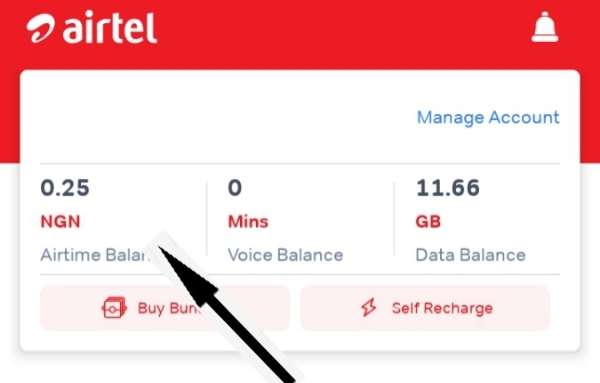
4) Now, click on Me2U_Share Airtime. The button can be found at the bottom of the page.

5) The next page will request for the amount, and phone number of the recipient. Simply provide the Airtel phone number and the amount you wish to share in the field provided.
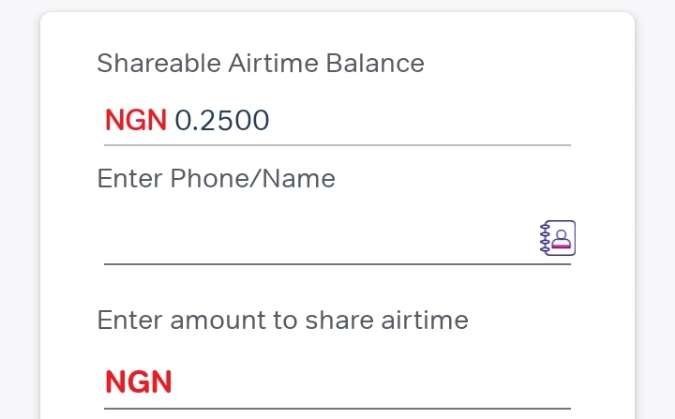
6) Airtel Me2U pin is required for a successful transaction. Enter your Pin to proceed.
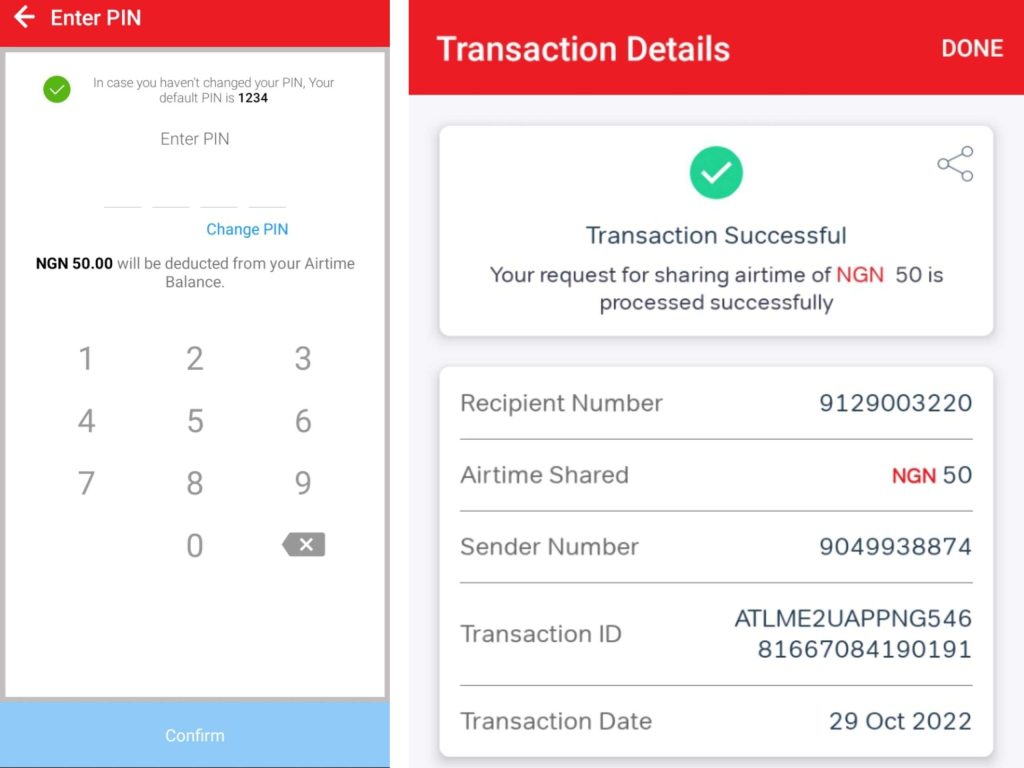
Boom! The transaction is successful.
Did you know that it is not just airtime allowances that you can share with your loved ones. Airtel has also made data sharing and Data gifting feasible. These are two terms that, despite their similarities, are distinct from each other.
Data Me2U simply means transfering a portion of your subscribed Data bundle to a friend, whereas Data Gifting is buying a Data bundle for a friend.
The Data Me2U/Data Gifting services can also be called Airtel smart Share.
The table below will shade more light and allow us see how distinct these two are.
| Airtel Data Gifting | Airtel Data Me2U |
|---|---|
| Data bundles are bought using Airtime. | Transmission of the data bundle is made to your friend from your data balance. |
| The Valid period is exactly as the purchased Data plan | Valid for one day regardless of the owner\’s valid term |
How to Gift Data on Airtel
- Dial *312#
- Press the (*) button next, to go to the other page.
- Enter 15 (Gifting & Sharing)
- Go for option 2 (Data Gifting)
- Select the choice you want to give your buddy from the selection that appears. We’ll use choice 1 (monthly bundles) as an example for this exercise.
- On the next page select the Data volume you wish to gift. For this exercise, we are going for option 7 (N1000, for 1.5GB)
- Press 1 to activate
- Enter the Airtel phone number your wish to gift Data.
- Enter your smart share transaction pin, and you are done.
- Dial *312#
- Press (*) to go over to the next page.
- Enter 15 (Gifting & Sharing)
- Select option 4 (Data Me2U)
- Press 2 (Share from existing Data balance)
- Enter the Airtel number you wish to share the Data bundle with.
- Input your data me2u transaction pin to proceed. That’s all!
A Few Remarks on Airtel Data Me2U
- The minimum Data volume allowed per transaction is 3MB
- You cannot share up to 90% of your Data balance.
- Data shared is valid for 1 day and does not roll over.
- Data Sharing can be activated on any Airtel tariff plan.
- Some Airtel numbers are not allowed to receive less than 50MB.
Pin Management
No single transaction performed on Airtel Me2U or Smart Share is permitted without a pin. It has to be set up.
How to Create Airtel Me2U Pin
(1234) is the default pin, which is ineffective for all transactions, thus, the reason for changing it.
- Dial *321#
- press 3 (Pin management)
- Go for option 1 (change pin)
- Enter the current pin. Input the default pin (1234) in the field.
- Input 4 digit pin you’d love to use
- Repeat the same pin to confirm.
If the steps above do not work, you may have already established the precise pin that would be used for the transaction, but you may have forgotten it under certain situations. Use the forgot pin option in this situation. This is the procedure to follow.
- Dial *321#
- Press 3 (pin management)
- Enter 2 (forgot pin)
- Enter your Government approved 11-digit NIN number to continue.
Your pin will be reset to the default pin (1234), and you will receive a text message notifying you of this. However, a default pin must be changed for security reasons.
Please be aware that if your NIN has not been linked to your line, you might not be able to finish the pin-reset procedure.
A Pin is also necessary in order to complete transactions with Data gifting/Data Me2U. To set your smart share pin, adhere to the procedures listed below.
- Dial *312#
- Press (*) to go over to the next page.
- Enter 15 (Gifting & Sharing)
- Select option 4 (Data Me2U)
- Press 1 (change default pin)
- Input default pin (1234)
- Insert a New pin and repeat the same pin to confirm.
Please be aware that if you forget your pin, you might not be able to utilize Data Me2U unless you call Airtel customer care at ‘111.’ Make a pin that you won’t forget!
Read also: Which Airtel tariff plan is the best?
Airtel Credit Me Service
Airtel Credit Me allow subscribers to send airtime request to friends and family. You can ask your friends and family for help if you find yourself in a scenario where you do not have enough airtime to make a crucial call. You only need to…
How to Send Airtime Request
- Dial *312#
- Press (*) to go over to the next page.
- Enter 15 (Gifting & Sharing)
- Press 3 (Ask a friend)
- Input your friend’s number and send.
After that, the recipient will receive a message from you asking them to recharge your line.
Airtel “Me2U” services empower individuals to share airtime and Data with friends and family, ensuring they can stay connected, even in times of need. As technology continues to advance, we can anticipate further enhancements in the sharing capabilities, making it easier for people to stay connected and share seamlessly.
Let’s express our affection!
On the other side, Airtel has followed its course by giving its contomers two (2) options that improve Airtime/data sharing. Use it to demonstrate to others that you are capable of love.