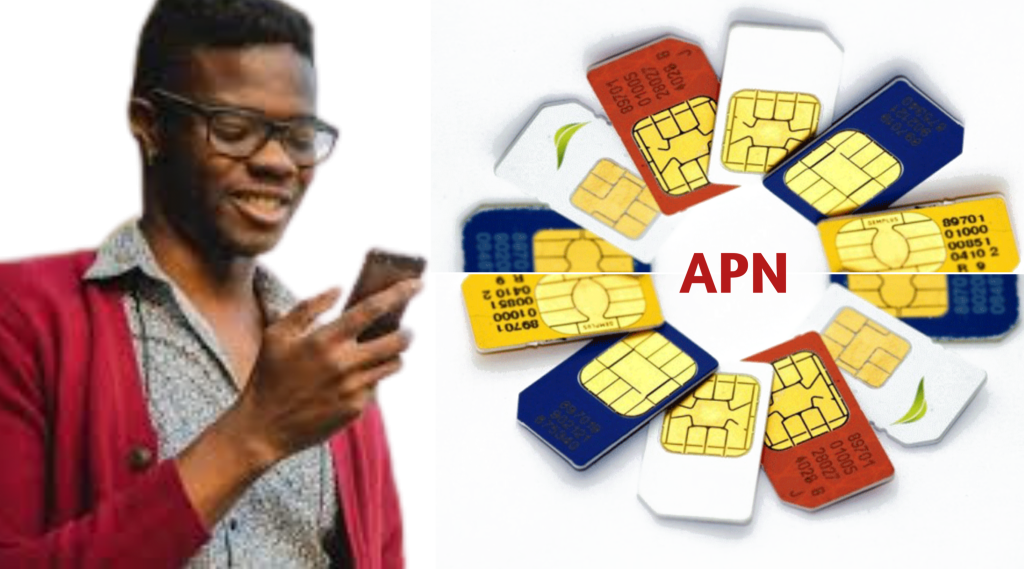The ongoing event currently striking mobile phone users is the blocking of SIMs. It is no new news that telecom companies instructed all its customers to make sure that all their lines were linked and connected to NIN to avoid service disruption.

However, despite the provided means for subscribers to link their National Identification Numbers (NIN) to their phone lines and check the linkage status, a portion of users chose not to comply, while others followed the instructions diligently. Surprisingly, some individuals experienced restrictions or blocks on their lines even after completing the linking process, raising concerns about the accuracy of the implementation.
NCC Directive
Recall that,
Telecommunication service providers in Nigeria, such as MTN, Airtel, and Globacom, alongside other operators, received explicit instructions from the Nigerian Communications Commission (NCC), their regulatory authority. These directives mandated the implementation of comprehensive network barring measures on all phone lines belonging to subscribers who had not submitted their National Identification Numbers (NINs) and those lacking verified NINs by February 28, 2024.
The NCC emphasized that phone lines with submitted NINs pending verification must be barred on or before March 29, 2024. Additionally, the same deadline applied to situations where five or more lines were associated with an unverified NIN. Moreover, for instances where less than five lines were linked to an unverified NIN, the NCC stipulated that such lines should be barred on or before April 15, 2024.
Initially, when the concept of line barring was introduced, particularly around December 2022, some subscribers perceived it as a trivial matter, even making fun of it. They questioned the rationale behind the possibility of their lines being barred, expressing sentiments like, “Why would they bar my line anyway?”
This response was rooted in a lack of understanding or awareness of the underlying regulatory requirements and the importance of compliance with them. At that time, the implications of not adhering to NIN submission and verification processes may not have been fully grasped by some subscribers, leading to a dismissive attitude towards the seriousness of the situation.
As days goes by, the situation became serious and more serious than the initial. Customers are not only barred from making calls but totally blocked from accessing all services like receiving/sending text messages, making/receiving calls and even internet access is blocked as well.
Why You were blocked even after SIM-NIN linkage
We previously published an article that elucidates the reasons behind the blocking of lines despite completing the SIM-NIN linkage process. Here is a summary of the content found on that page.
Mis-match Data: This is the primary cause why you are currently barred or blocked. Mis-match Data means that the details in the SIM card to be linked does not align with that of the provided NIN. A slight mistake may cause the issue.
NIN Does Not Have a valid Record: Some people act in a funny way. When asked to link NIN, they rather send random 11 digit number or maybe send 11 digit serial number written on the older ID card. Please note that the older ID number is no more recognised, all that matters now is NIN for the linking process to be completed.
How to link NIN to Your SIM After Being Blocked
To link NIN to your blocked Airtel, MTN, GLO, and 9mobile sim, kindly visit any accredited SIM-REG agent closer to you for re-registration of the blocked SIM. Doing so will update any existing records on the SIM to that on the NIN.
Do not even try using USSD code (*996#) or NIN linking portal because it will not work out. Your line have been blocked already and it has been blocked from making USSD code connections. And if you resort to using online portals, you won’t receive (OTP code) one time password, and you know OTP is necessary.
Concluding this article, I trust that you now grasp the concept of NIN linking and the optimal approach towards linking and unblocking your line. By following the guidelines outlined here, you will not only unblock your line but also ensure seamless compliance with regulatory requirements. Stay tuned, stay connected!
Have a question? Join our WhatsApp community and engage with us. Click the 'Join Us Now' button below to connect and discuss your queries with our team.