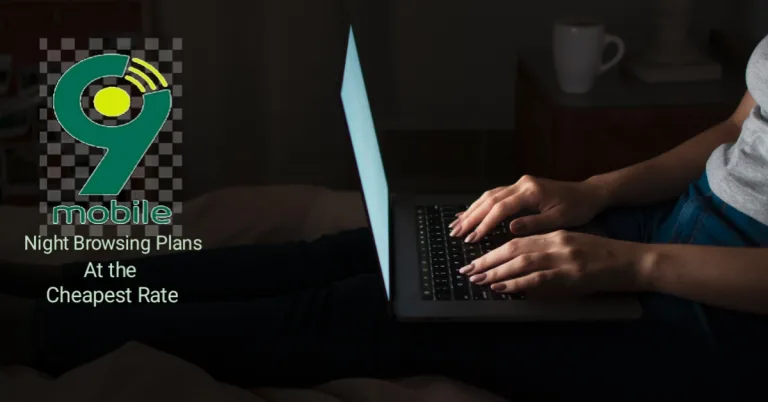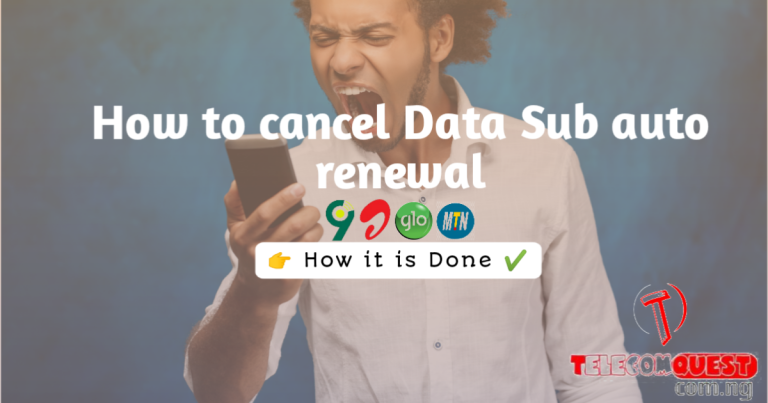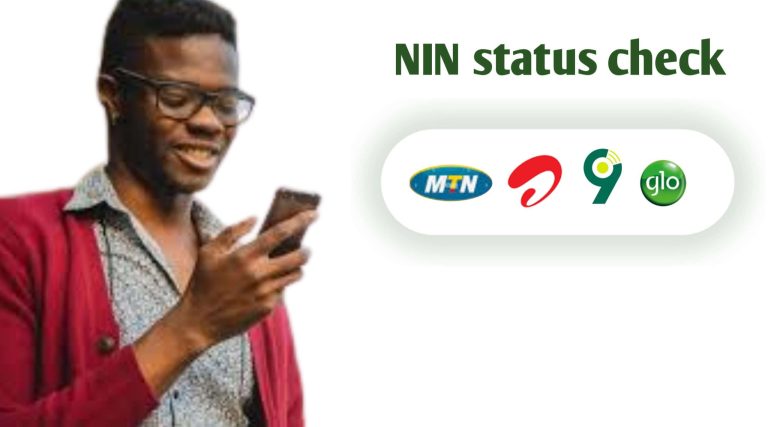How to link NIN to 9mobile (100% working guide)

The Federal Government gave an instruction through the Nigerian Communications Commission (NCC) that all SIM cards must be linked to a National Identification Number (NIN). In this regard, you’ll like to know how to link NIN to 9mobile and avoid getting blocked as their customer.
Well, I will say that you’ve just landed on the right spot. In this article , we are going to provide the (3) method you can utilize to link your 9mobile SIM. But before we proceed, let’s first take a look at some legal requirements you should acquire before linking your 9mobile sim. Stay tuned!
Requirements for 9mobile NIN-SIM Linkage
Individual line
- Your 9mobile sim
- NIN slip with boldly written NIN number
- May require an affidavit if any data modification must be done
Corporate line
Requirement for NIN linkage for Corporate Customers are:
- List of Secondary NINs along with first name and last name in a csv file
- Tax Clearance Certificate
- Authorization Letter
- Indemnity Form
- CAC Document
P/S: Visit any 9mobile experience centre to link a corporate line. Go there with the requirements outlined above. You can’t link a corporate line using any of the method below.
How to Link NIN to 9mobile using the Harmonized USSD code “*996#”
Before you proceed to use the USSD code method, you first need to generate virtual NIN. By now, I believe you know what virtual NIN (VNIN) is. I you don’t, virtual NIN is a sixteen alpha-numeric token. Each telco network has its own assigned Virtual NIN. See our guide on how to generate 9mobile virtual NIN to complete your NIN-SIM linkage.
To link your 9mobile SIM to NIN,
- Dial *996#
- Reply with 2
- Now input your Vrtual NIN (VNIN) and wait for validation
How to link NIN to 9mobile online
- Visit https://9mobile.com.ng/nin
- Click on submit NIN
- Input your phone number
- Enter your 11 digit NIN number and click on the submit button
NOTE: In a recent visit to that web page, we found out that the NIN-linking feature have been removed. This simply implies that the online i.e the web version of linking a 9mobile SIM is no longer available.
How to link NIN to 9mobile Via Mobile APP
- Download and install 9mobile app (ig9ite app) on either play store or app store
- Login to the app and verify OTP using your 9mobile number
- After successful login, click on Verify and link NIN
- Input your NIN number and proceed to linking
How to link NIN to 9mobile after being blocked
If your 9mobile SIM is blocked, the only option you have to reconnect your 9mobile line back is visit any 9mobile SIM-REG centre to update your records and of course link your line. The process may involve you being photographed and details re-entry. This is similar to linking a blocked Airtel, MTN, or GLO line.
Frequently asked questions
How do I link my NIN to 9mobile?
I will recommend you use the USSD code *996#. The online and mobile app linking are currently not available.
How to link nin to blocked 9mobile sim?
Don’t wait until you’re blocked! However, if your are blocked, visit any 9mobile experience centre to link your line and unblock it.
How Do I link a corporate 9mobile line?
There are certain requirements you must provide before the linking process commence. The requirements has been outlined on this article already.
How do I generate 9mobile virtual NIN for NIN SIM Linkage?
The straightforward process involves dialing *346*3*NIN number*9mobile enterprise code#. Be aware that generating a virtual NIN incur a N20 fee.
How Do I check if my 9mobile SIM has been linked?
Dial *996# and follow the prompt to check and verify if your 9mobile line has been linked. Alternatively, you can use the 9mobile mobile application to do this as well.